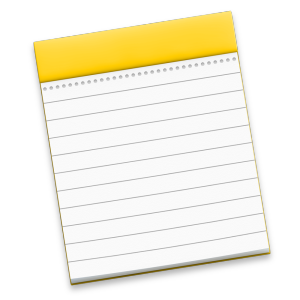New Year, new apps.
With 2019 here, it's time to check out your productivity setup going into the New Year so that you are at peak performance potential!
Personally, I am using apps that offer a pleasing interface while keeping the bells and whistles out of the way until you need them, in an effort to focus on what's important.
I thought it might be nice to do this updated post, as I have done one in the past on my old blog.
My evaluation process
I wanted to use as many stock iOS and Mac apps as possible, with the caveats that :
- They didn't limit my potential within the productivity niche that they serve, and;
- It was not hard to manage information within them, because if they did;
- They're getting replaced by third-party apps.
1. Task management : OmniFocus
Earlier this year I wrote a piece for Inside OmniFocus, and have been in love with the app for quite some time.
Here's why.
In OmniFocus, I can get done the tasks that I need to and never have to worry that I am going to miss a due date, as the Forecast perspective is a veritable backstop for your tasks to ensure that you see not only what is due today, but what may have become overdue, as well as what is on your plate in the near future.
With OmniFocus 3, the option to hide some of the task management input fields like Defer, Repeating, Review,, etc have made the app a cleaner, more palatable version for those who have come from more minimalist apps like Things, Wunderlist, or Todoist.
As you will read in my Inside OmniFocus piece, I use this app on my desk, in my pocket and on my wrist, as it is installed on my Mac, iPhone, Apple Watch and iPad.
I am going to put together some information on the tips and tricks to get the most out of this app, so stay tuned to this blog for that!
Look, you can either try to have a really minimal approach and use something like Apple's Reminders (which I tried in earnest to run my business with at one point), but if you sincerely need a task management app to filter out the myriad of information and tasks until you are ready to see them, you need OmniFocus.
The app support by The Omni Group features :
- A CEO who is helpful, open with details and plans for the app, as well as available for suggestions
- Customer support from their home office (located in Seattle, Washington) who actually has phone support as well as Twitter and email support and a fine Slack channel
- A thriving community of fellow OmniNerds who are just as passionate about the ability to get things done as you are with this wonderful app
- A funny, insightful podcast called appropriately, "The Omni Show"
Not sold yet? They have a two week trial on the Mac. Give it a spin.
I have been using Ulysses since 2014, and I love it. I really appreciate its minimalist, well thought-out design.
The app has a long history going back to the early 2000's, and was initially available on the Mac only.
Fast forward to just a few years ago and Ulysses has become available for both iPad and iPhone as well, and Ulysses has won an Apple design award!
Meanwhile, you will find communal support for this fine app by Ulysses (the company now goes by the same name as the app) via email and Twitter, and they put out a super useful newsletter periodically too!
Lastly, they have something called "Ulysses Style Exchange", whereby after you can themes and preview modes within Ulysses, you can share them with the community. You will find my personally modified theme, "Bowers" right here.
Some things that I love about Ulysses are :
- The Library.. Here you can organize to your heart's content all of your writing into various lists, which can each have their own icons for easy visual distinction. This is super helpful when you need to separate your writing life into various "folders" that cover, say, current novels, a blog series, and contract work. Spectacular.
- Goals. This is one of the standout features that no one else really does right. I can tell Ulysses that I want a particular piece to be at least 5 pages long, 10 minutes long, so many words, sentences, paragraphs, etc long, and it does just that beautifully with a nice circular pie chart, like this one :
I have used a few text editors in my day, but Ulysses has them all beat. Check it out!
Why?
- Files. These aren't just notes. You can put any type of file in an Apple Note, practically. I have musical recordings, pictures, web links, etc stored in various notes.
- Apple Pencil support. The Apple Pencil was something that I did not think that I would need in the past, but turns out I love taking notes this way - especially due to some of the recent enhancements like more colors and finer line control when drawing. When you just want to let it all flow without any structure, and you want to use a Pencil, Apple Notes is surprisingly robust for a company that rarely treats its stock apps with the care that they require for a professional to want to use them.
- iCloud sync. It's fairly well known that Apple has a first-party API the enables almost instantaneous changes on other devices that are logged into the same iCloud account. Where I make a change on my iPad, I am likely to see those populate on the Mac and iPhone within 4 seconds (yes, I have timed it).
Once again, a stock app that impresses.
For the same iCloud sync reason as Notes, I use the Apple Calendar. Also, Siri input and excellent Watch support make it such an easy, attractive option. I also really dig the "recent similar events" support. For example, when I type in "Band Practice" into a new event on iOS, my iPhone remembers where I held the last calendar entry with the same name, and so I simply tap that for confirmation and my event is scheduled. It will even remember the time that I had the event, in case I want to tell the new event to have the same hours, which often I do.
Couple all of this with the great HomePod support that you get when you ask one, "Hey Siri, what's on my calendar today?", and your virtual assistant reads back your day's events to you, these days there is not much reason to look further than Apple Calendar.
Some folks rave about Fantastical as the it app for calendar entry management, but I have found it to be slow on the Apple Watch, and its location support leaves something to be desired. Also, you can only add the "Time to Leave" feature on their Mac version.
For all of these reasons, the Apple Calendar gets a nod from me, big time.
Ever had that giant project or idea that you just know is going to have several moving parts, and you are not sure how to even begin? The keys to your mind can be unlocked very easy, young grasshopper, starting with this app.
What MindNode is really great at is letting you quickly and easily shake loose the cobwebs of the mind that are encroaching on your great ideas. With its sparse initial canvas, you can easily get out the main goal or title or your idea and then expand from there by creating "child" nodes from this "parent" node that you have just laid down.
For example, I planned the entirety of "The Mayor of Blackout County" in MindNode, and continue to refer to it for essential plot points and milestones as I write alongside it in Ulysses.
It can be used to present ideas at a meeting, and its horizontal or vertical layout structure is awesome. Think of an organizational chart, with a CEO at the top, her immediate reports in the next line down, and their reports after that; That's a vertical layout, and it is so useful for team and strategic planning.
I had mind-mapped before MindNode, but that was on paper. When I got ahold of the awesome potential that this app can help me realize, I was on my way to setting up large projects, a novel layout, and even a business revenue structure.
The company is friendly, provides excellent Twitter and email support and even encourages users to provide feedback to enhance the product to ensure that it maintains its gold standard as the mind-mapping software that Apple users want to gravitate toward.
If you don't know where to begin, chances are MindNode is your answer.
There you have it. My top 5 apps to get your newly-born best year ever started off on the right foot.
I look forward to any questions or feedback, so leave a comment below!